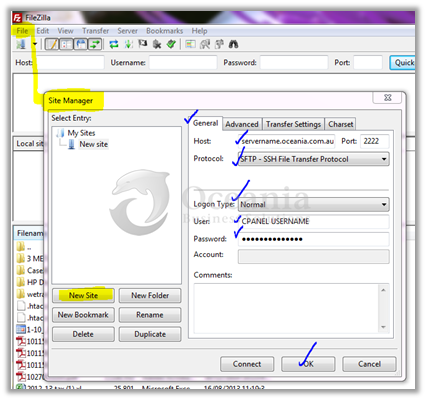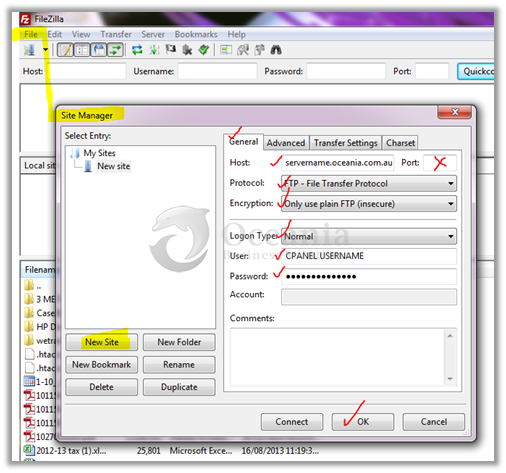FileZilla Connection
Download: 
Recommended FTP connection – Using SFTP
- Launch FileZilla
- Go to File >> Site Manager
- Press Button “New Site”
- Host: servername.oceania.com.au ( Use the “servername” as shown in cpanel) Port: 2222
- Encryption: SFTP – SSH File Transfer Protocol
- Logon Type: Normal
- User: Your cpanel username
- Password: Your cpanel password
Note: The above option will work for the main cPanel account only, not for additional FTP accounts created from cPanel.
Additional FTP accounts – Using Plain FTP
If you have any other FTP connections ( eg addon domain or other FTP accounts) use the following method.
- Launch FileZilla
- Go to File >> Site Manager
- Press Button “New Site”
- Host: SERVERNAME.oceania.com.au ( Use the “servername” as shown in cpanel) Port: blank
- FTP – File Transfer Protocol
- Encryption: Only use plain FTP (insecure)
- Logon Type: Normal
- User: Your cpanel username
- Password: Your cpanel password