Very Basic Concepts to getting your pages onto the World Wide Web
Download: 
To have a page (s) on the internet you need all three of the following. This overview is a basic concept only. Whilst it is generally true, it is not applicable for each and every circumstance.
- Domain Name.
The name you use must be registered and pointing to your host. A domain name is leased from the Registrar for two years and means that your site can be found by a browser. The domain name is the www. address that is entered into an ADDRESS BAR of your browser to locate the website.
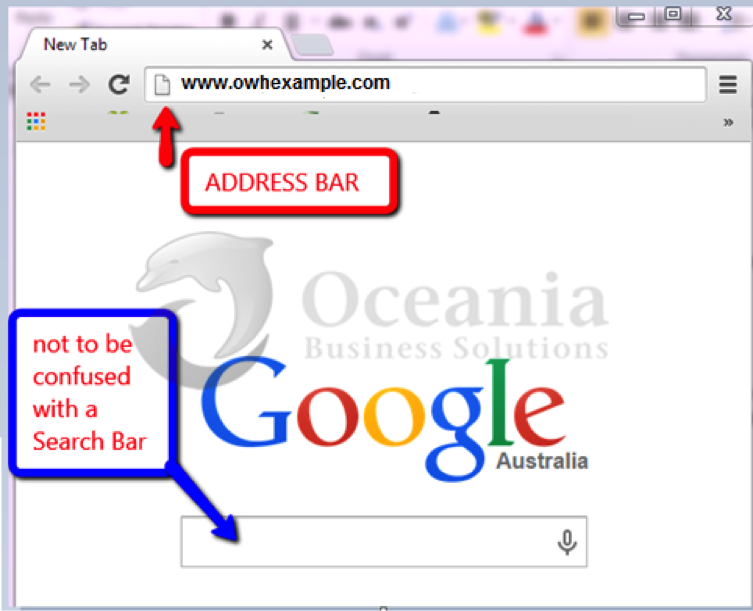
Each browser will display slightly differently. Above is Google’s browser called CHROME. There are also other browsers such as Internet Explorer, FireFox, Opera and Safari that will open up the internet for a browsing session. You can browse to a domain address using the ADDRESS BAR and you can search for something using the Search Bar.
- A website.
A website is a homepage and subpages designed by a web designer. The web designer translates your idea into a special language (called code) that computers can understand.
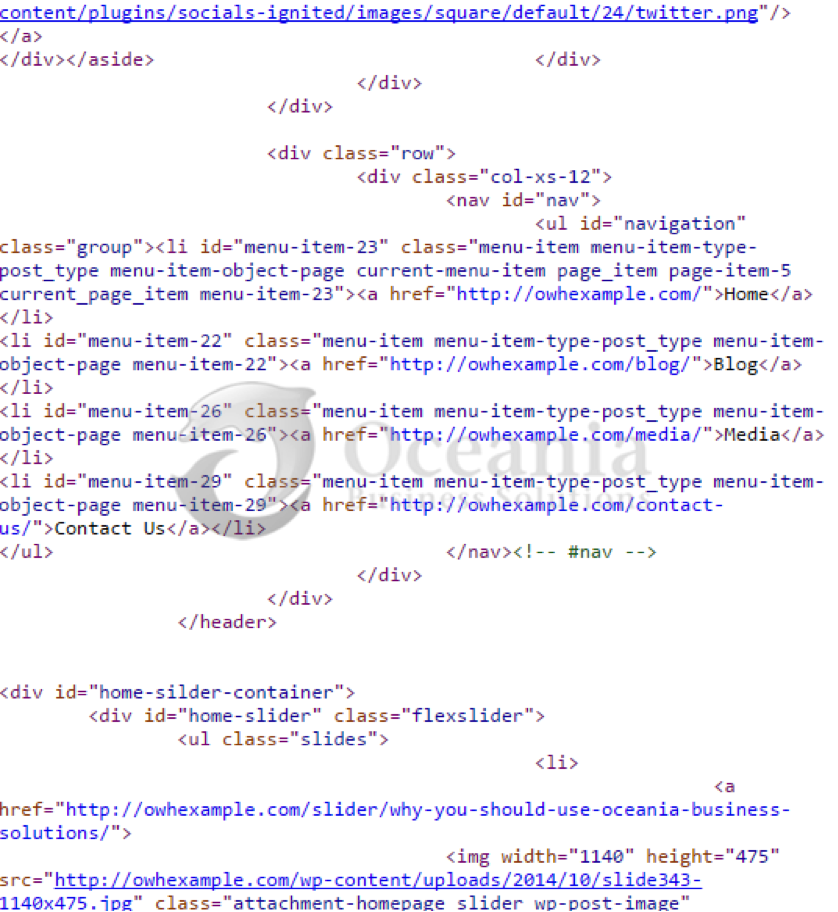
Here is an example of the code behind a web site. As you can see it looks nothing like an actual web page, but without it there would be nothing on the screen. Writing code is a science and hence there are design fees charged for designing a website. Not only is writing code a skill, but there are numbers of languages that the web designer must master to bring all the required functionality onto the screen.
There are WYSIWYG editors available which do a passable job of translating a visual page into code. Hence they are called WYSIWYG = What you See Is What You Get. Some use a simple drag and drop method that can be quite useful, but pages made these ways may appear amateurish.
There are also Content Management Systems (CMS) which attempt to contain the background code into a useable format so that non-programmers can create a web site themselves. WordPress is a commonly used CMS. Each CMS is a learning curve for the user, and if they are prepared to put in the time, the results can be very good. Web designers skilled in CMS development can be very useful and worth the costs to free up your valuable time.
- A web Host
Put very simply a web host runs servers that allow you to use some space on their server, for a monthly fee, so that your website can be found on the internet. You share the server with other users to keep the costs low. It is also the host’s responsibility to ensure that your page (s) can be found by anyone searching for your registered domain address.
Web hosts provide a variety of features in Packages (or Plans) that combine not only space on their server but additional tools that can be used for other tasks associated with web site such as email and databases. Typically hosts will also provide web-building tools such as WYSIWYG editors and also CMS options.
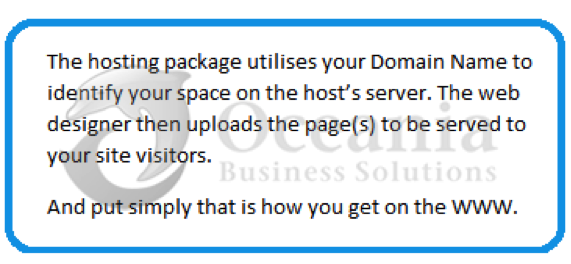
A hosting account
There are two additional items that are associated with your Web Presence.
For people to contact you – most websites also display an email address. If you wish to use email based on the domain name, you would use a webhost that integrates email mailboxes with the hosting package that you purchase. (Such as Oceania)
- Search Engine
Google is the biggest search engine in the world. It has gathered information from all the known websites hosted around the internet and provides access to them for people who type search terms in to Search Bar.
To find out how to get your site on Google read: https://support.google.com/webmasters/answer/34397?hl=en


