How can I cleanup more space if my mailbox is almost full or over quota?
Download: 
If someone has been attempting to send email to your email address, only to have them returned, you should ask what error message the sender is receiving. If the error message is “Mail quota exceeded” then you have reached your mail storage limit. There is no more space on the mail server to hold your messages. This error is relatively simple to fix.
Using Your Webmail
- Log into your email account through your cPanel or through the “Webmail” link for your domain ( http://yourdomain.com:2096 )
- Click on “Inbox” and delete email messages that you don’t want to keep. If necessary, you can store some messages on your computer’s drive or on an external device.
- View the “Storage Indicator” on the Webmail site. This will show you the amount of free space available for your messages.
- Repeat Step 2 with your “Sent” folder, “Drafts” folder, “Trash” folder and any other folders you have created.
- Important: Make sure to click the “Trash” folder to select it and then click on the “Empty Trash” This will permanently delete the mail off the server.
- Send yourself a test email message or have a friend email you to ensure that your email messages are now coming through.
Manually Increase your Mail Box Quota.
- Go to your email account
- Click on Disk and Quotas under ACTIONS
- GO to Mailbox Quota and increase the size of the mailbox. It is not recommended that you use Unlimited as the allocation is limited by the amount of overall disk space for your Oceania Package. the website and the emails all contribute to the disk space allocation .
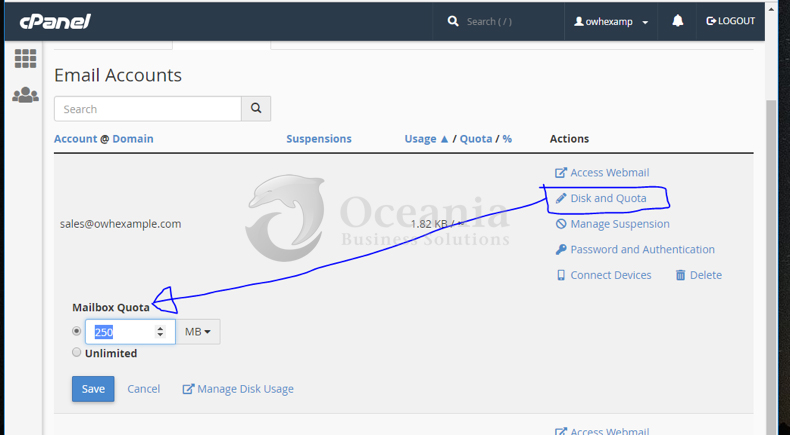
Use Automatic Mail Management Function in cPanel.
It is possible to use Cpanel to Manage the disk Usage of your email accounts.
- Go to your email account
- Click on Disk and Quotas under ACTIONS
- GO to Manage Disk Usage
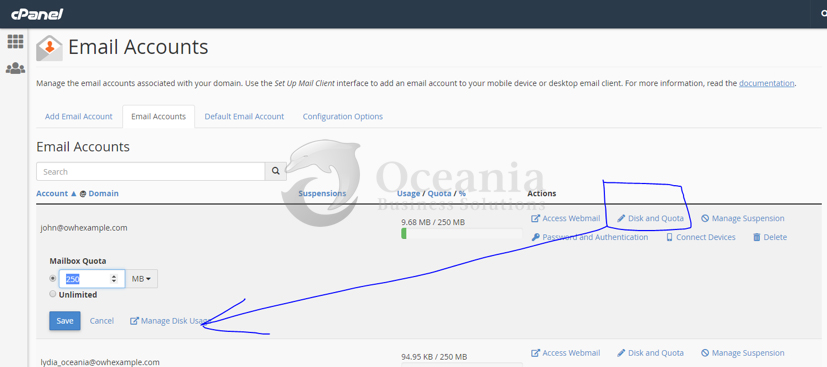
- You will see all folders that you can manage listed. Click Manage under Actions to make automatic changes to the contents of the folder.
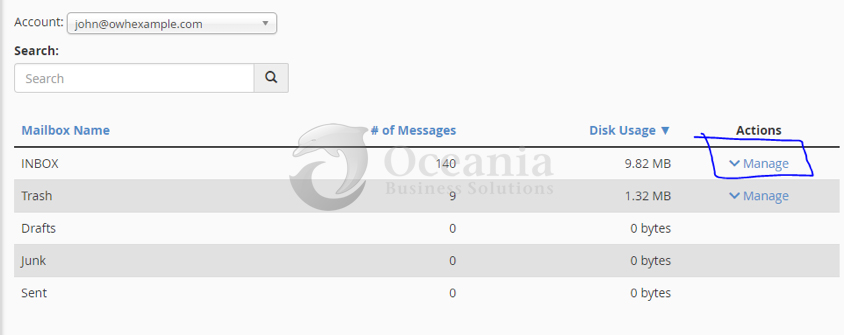
- The choices of what mail to delete are found in the drop down box Messages to delete
You can therefore manage Mail in all your active folders simply and easily using cPanel.
Search for Solutions Specific to your Mail Client
Each user has their preferred mail client. By searching for “How To clear overfull … … … account. ” and using your exact mail client name in the search will assist you to remove the mail from your PC’s inbox.
eg “How to clear overfull gmail account”


