How can I cleanup more space if my mailbox is almost full or over quota? – Using Advanced Custom Query
Download: 
Use Automatic Mail Management Function in cPanel
Remember to make a full cPanel backup before deleting anything- so there will be no regrets
It is possible to use Cpanel to Manage the disk Usage of your email accounts.
- Go to EMAIL Category
- Click on Email Disk Usage Section
- Select the High Usage Mail box from the Account DropDown Box at the top of the Email Disk Usage Page.
You will see all folders that you can manage listed. Click Manage under Actions to make automatic changes to the contents of the folder.
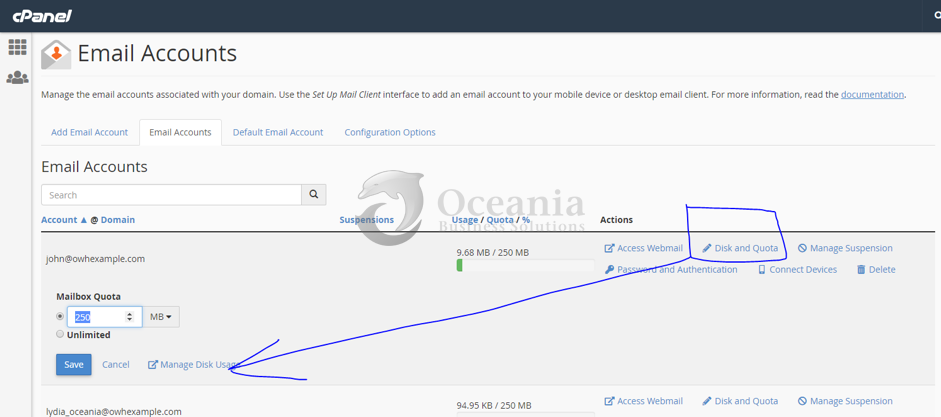
- You will see all folders that you can manage listed. Click Manage under Actions to make automatic changes to the contents of the folder.
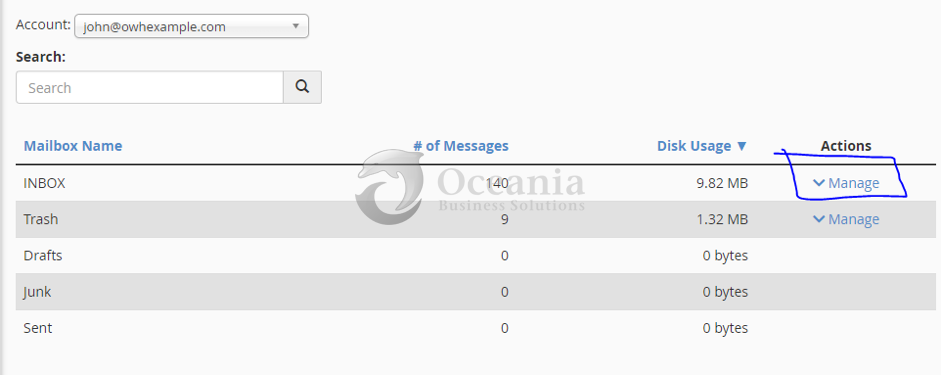
- The choices of what mail to delete are found in the drop down box Messages to delete

You can therefore manage Mail in all your active folders simply and easily using cPanel.
It is also possible to make customised options that you create yourself.
For example If you want to delete emails more than 3months old or 5MB in size, click on Custom Query then type a query string for what you want to delete before hitting Delete Pernamently
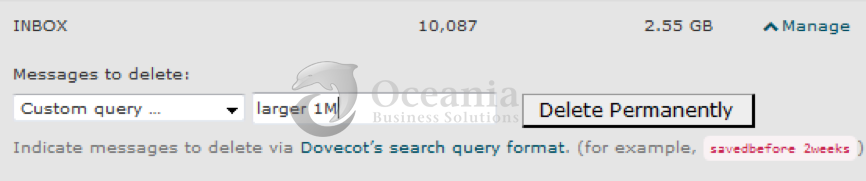
Here is a short list of some common queries you can use. Feel free to modify the values to suite your needs.
larger 1M – Deletes all emails larger than 1MB in size
savedbefore 20-May-2016 – Deletes all emails saved before 20/05/2016
from @oldhost.com.au – Deletes all emails from email addresses that end in @oldhost.com.au
You can find a comprehensive list of queries to use here: https://wiki2.dovecot.org/Tools/Doveadm/SearchQuery
If some emails are deleted by accident we can do a restore for you from the last backup in R1Soft Restore (Usually the previous night).
REMEMBER TO MAKE A BACKUP BEFORE DELETING ANYTHING
If you need to backup your files before making changes to email be sure to save the backup in File Manager and we can restore the mailbox on request..


