SohoLaunch Installation Update
Download: 
Fantastico has been replaced by Softaculous.
Now that Fantastico has been replaced in your new servers with the excellent Softaculous Auto Installer we request that you make some important changes in your cpanel – please remember to log in to cpanel using https://[ADD] secure server conventions.
To import your Soholaunch into Softaculous follow the steps below.
- Log in to cpanel
- Navigate to Softaculous under Software/Services
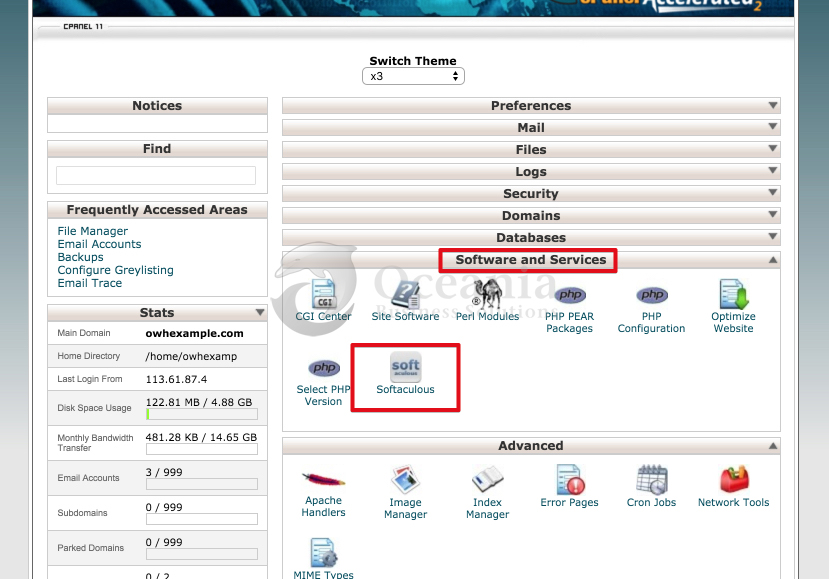
- Once on home Page of Softaculous in the Left Hand Menu showing all the scripts available find Others Folder. Open and scroll down to/ Soholaunch
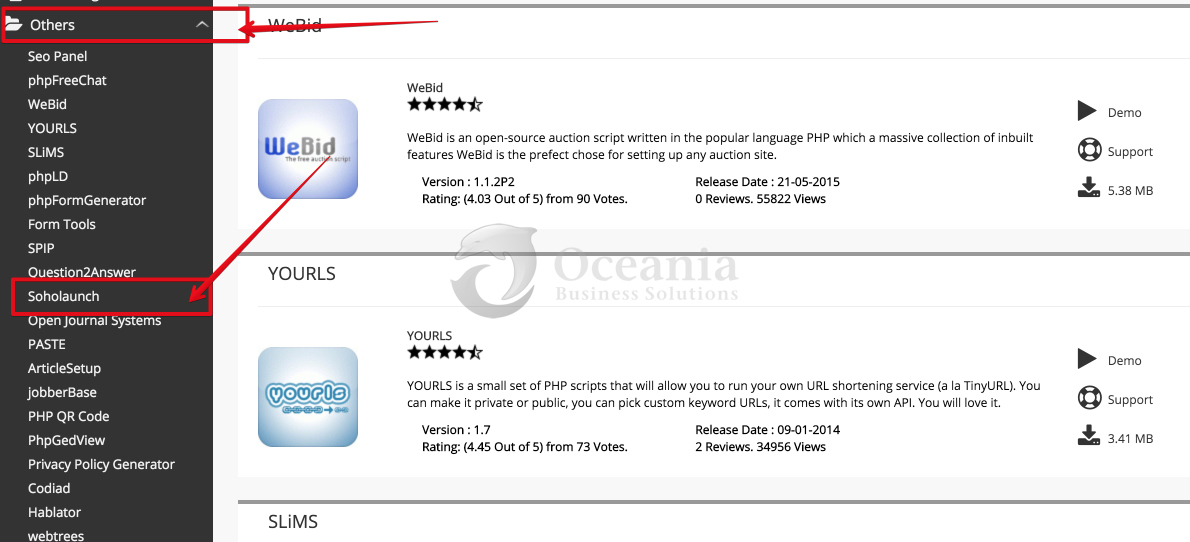
- Find Import in top right Hand corner
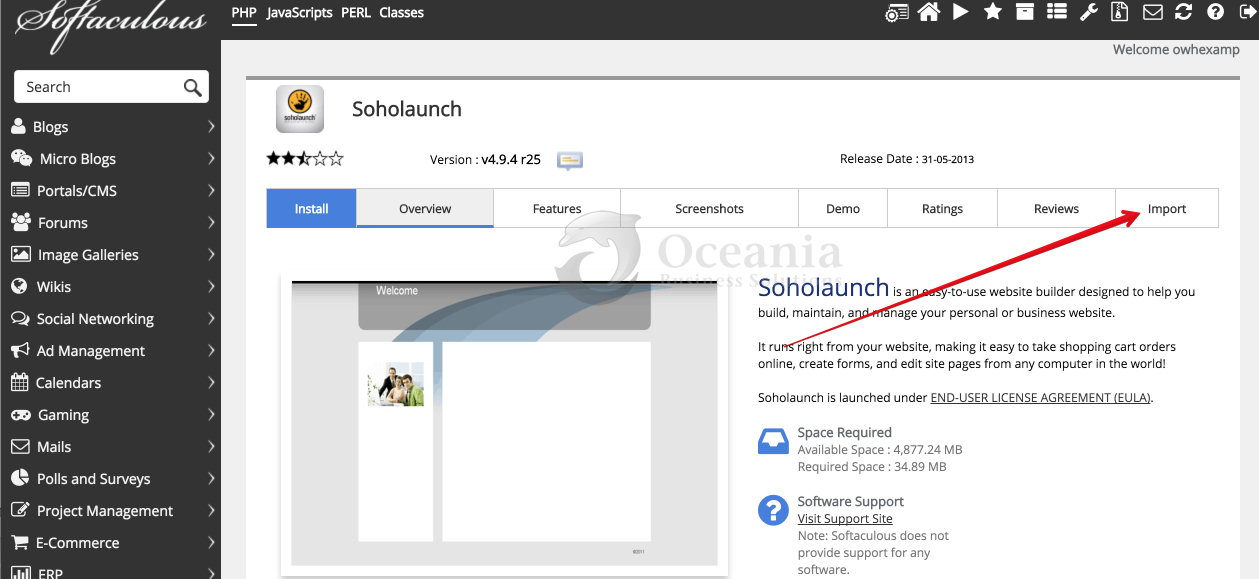
- If Soholaunch is installed on main website (public_html) and not in a folder then leave the In Directory empty and click Import button.
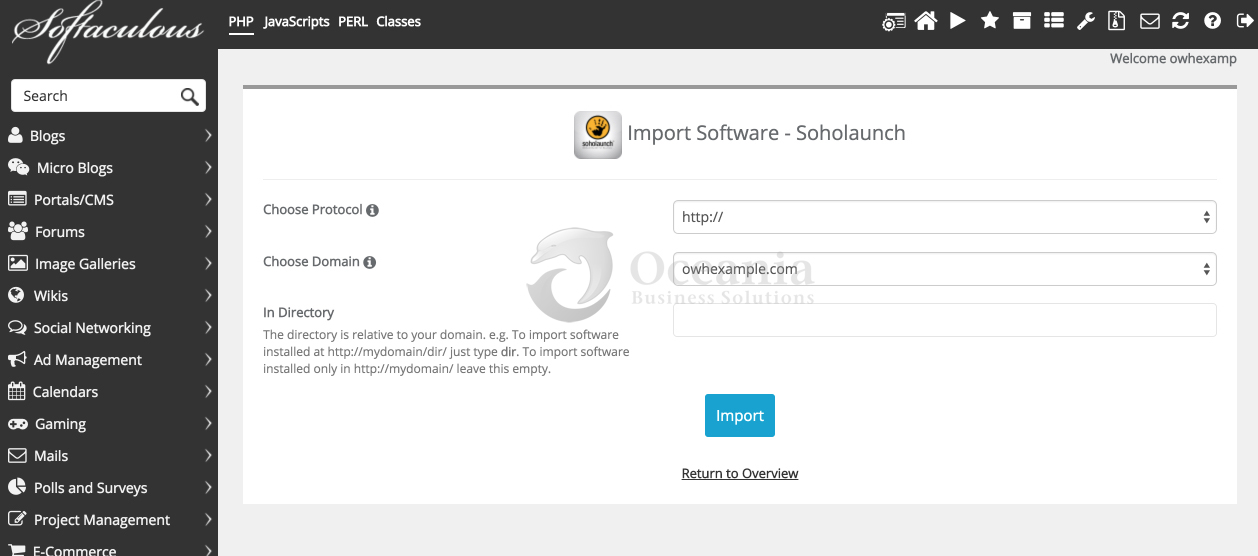
Thank you. You will now receive update notifications when the latest patches are available – or you will be able to uninstall Soholaunch if you no longer need the current installation
(It is mandatory to remove your application if it is unused to avoid your website being compromised)


