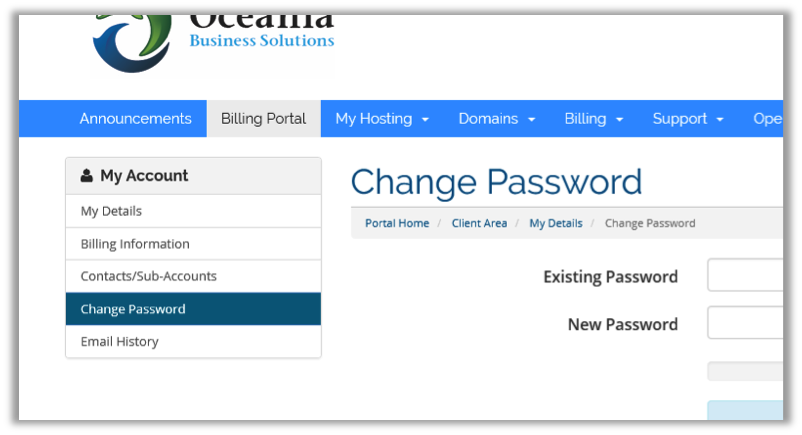How to Use the Updated Members Area
Download: 
- Go to http://oceaniawebhosting.com.au and click on the Members Area.
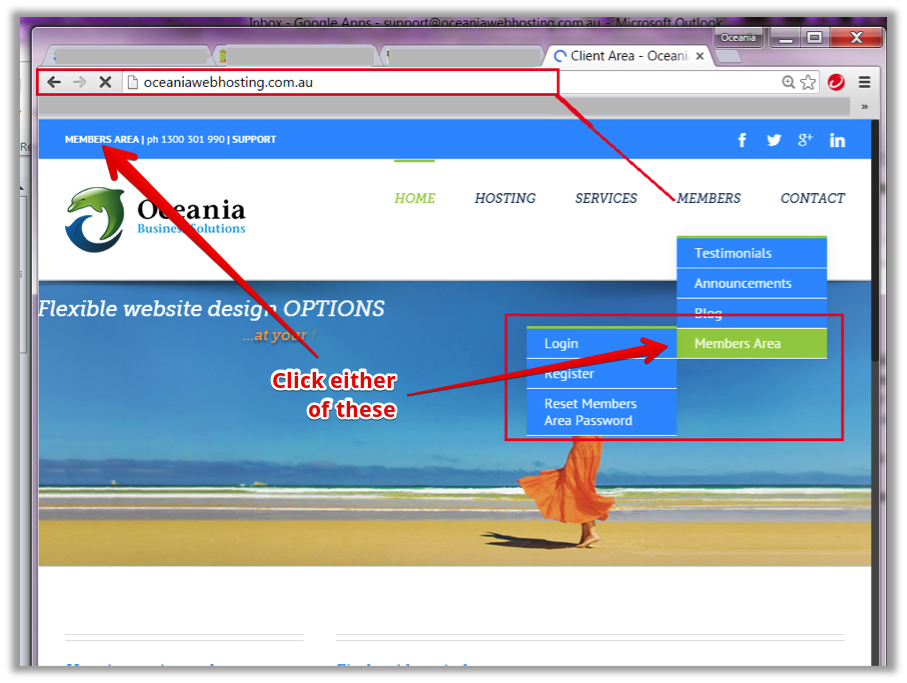
- You can login with the email address that is associated with your account. Just look for the last notification you received from us to determine what that is… or call us on 1300 301 990.
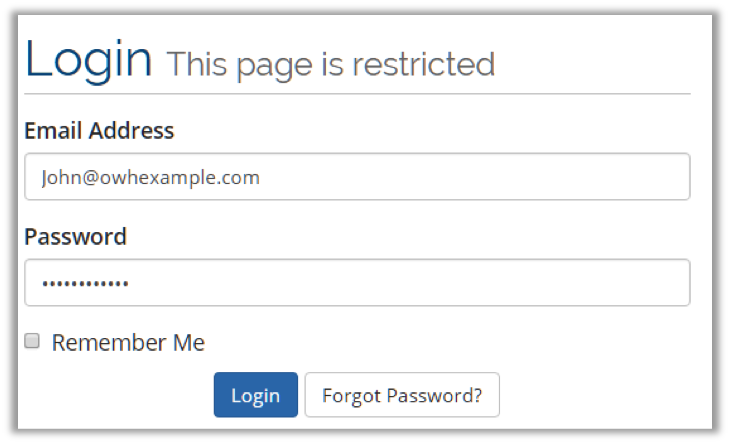
- If you have forgotten your password – it’s easy to reset and the details will be sent to your email address in seconds.
- Once logged in you will see your Portal Home Screen:

- Always use the ‘Log Out’ Button when your work is completed.
- The Menu is responsive and can be accessed here if it is not visible on your device.
- Click on Services to access your hosting services.
- The following window will open up. Click on the green Active Button to see details and more.
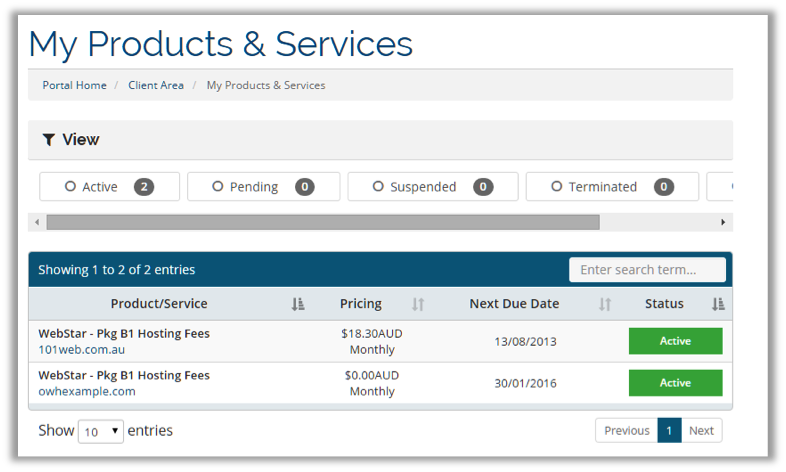
- Next you will see a screen like the one below.
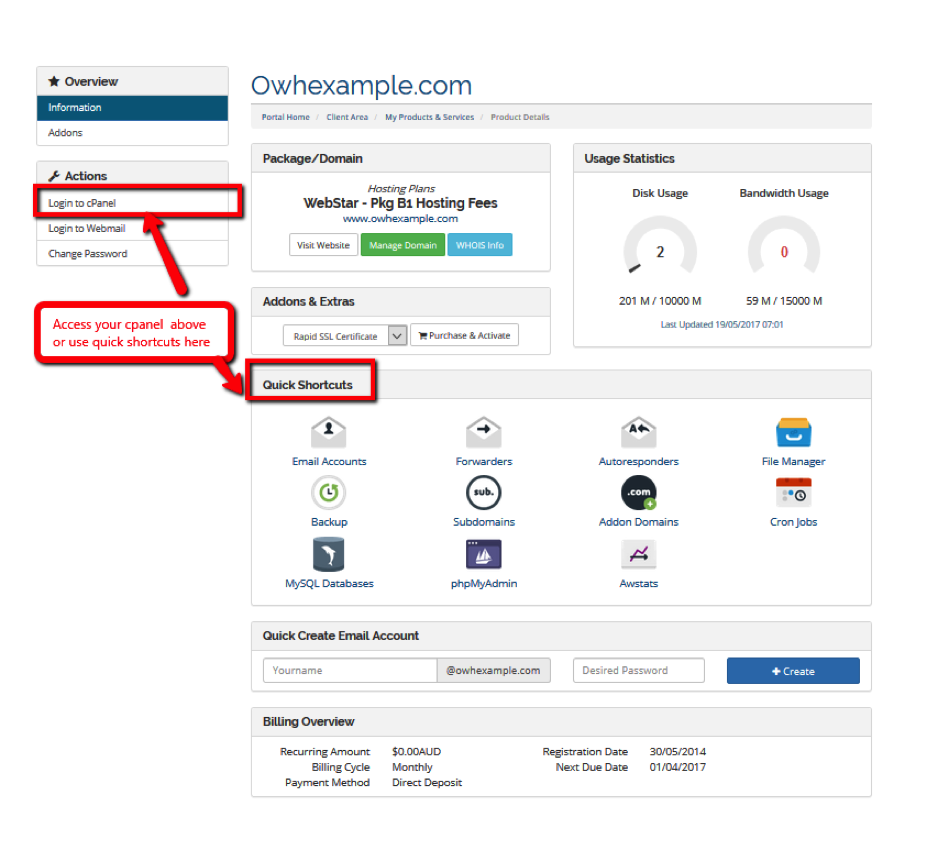
- Scroll down to see some quick shortcuts that will take you to popular areas in cpanel. You may even create a Quick Email address on the fly.
- Please note that for security reasons the only location to change the cpanel password is now here in the Members Area. If you require any assistance with this – please do not hesitate to contact your support team via a ticket or our 1300 number.
- From the Members Area – Support Menu you can access the New Knowledge Base directly for quick answers to many of our frequently asked questions.
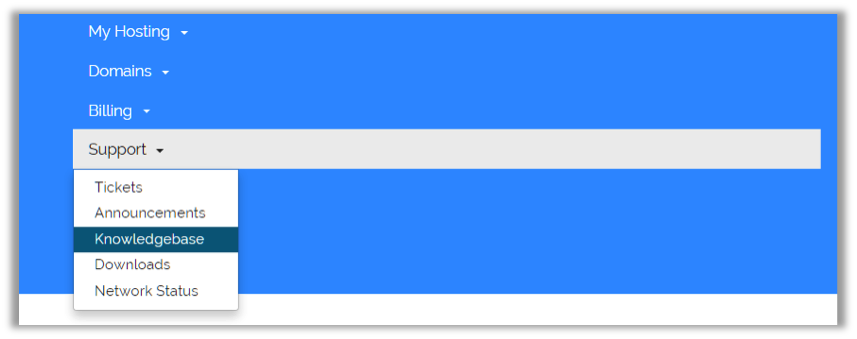
- One final note about passwords.
If you wish to change the cpanel password > please use the MyHosting (My capnel Services) menu
- navigate to the active (green button) account
- you will see Change Password under the Actions
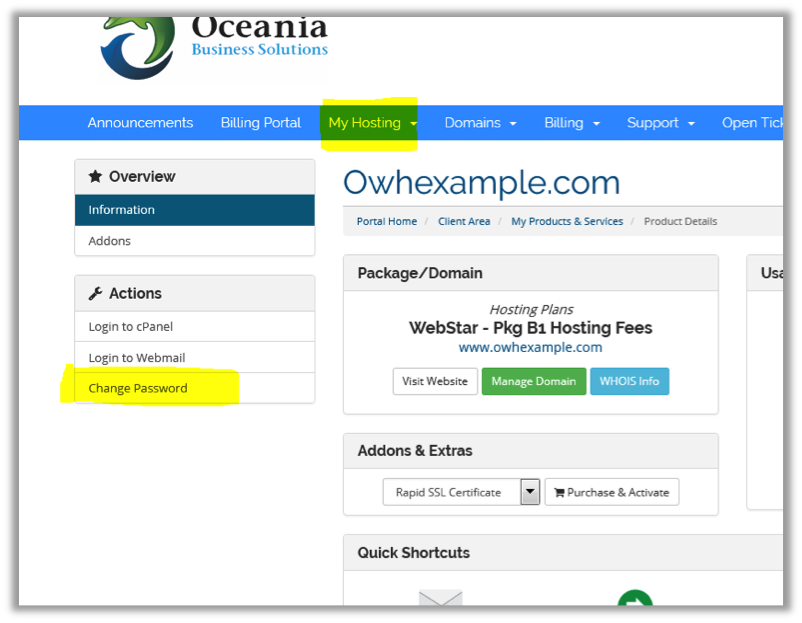
If you wish to change the Members Area Password > please use the My Account details that you will find in the Billing Portal