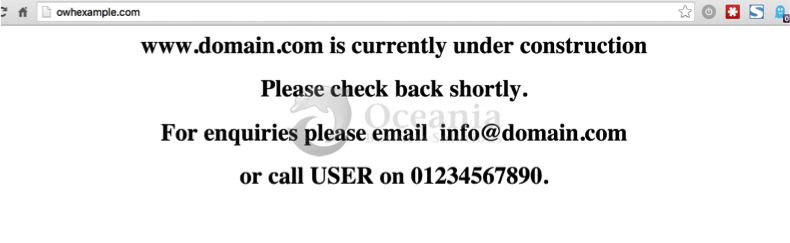Setting up a default homepage
Download: 
New Web Hosting Accounts
When you purchase your first hosting account you will need to create a holding page.
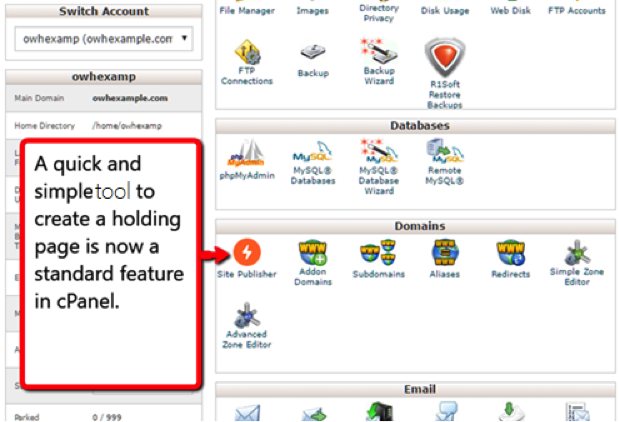
Or you may populate with some content as illustrated below. At the very least however please create a blank page by completing steps 1 through to 4.
Steps to Create a Holding Page
- Log into cPanel.
- Click on the “File Manager” in the “Files” section.
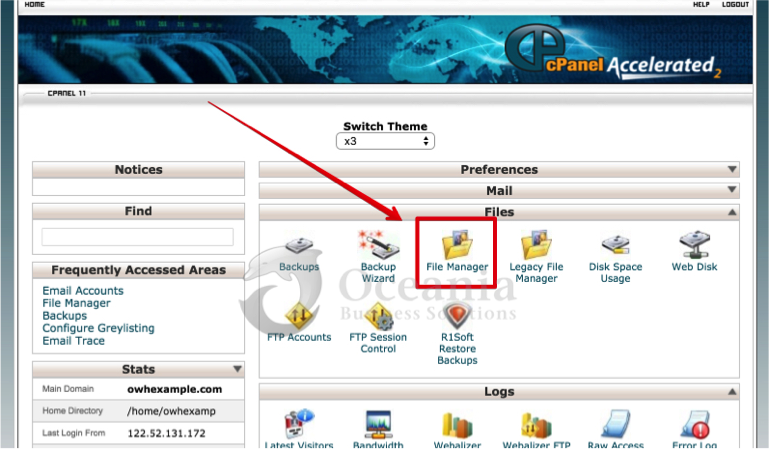
- You will be prompted with a pop-up menu asking which directory you would like to start in. To go directly to where your website files are stored make sure to check the “Web Root” (public_html directory) and press “Go.”
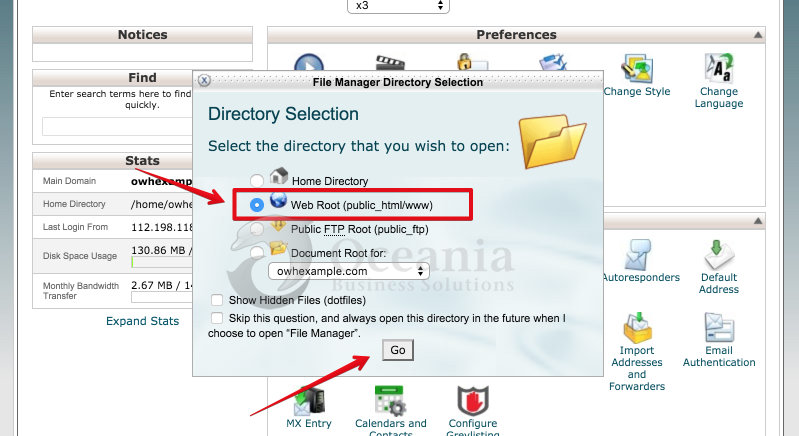
- Click on New File, an icon found in the toolbar at the top of the page.
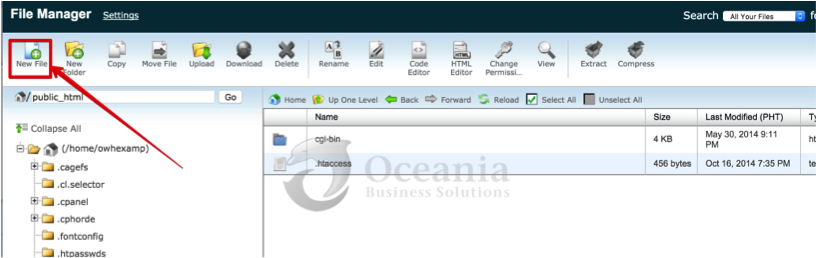
- Next, give the file a name. Our example will be named html. Click on the Create New File button to complete its creation. Note this simply creates an empty file.
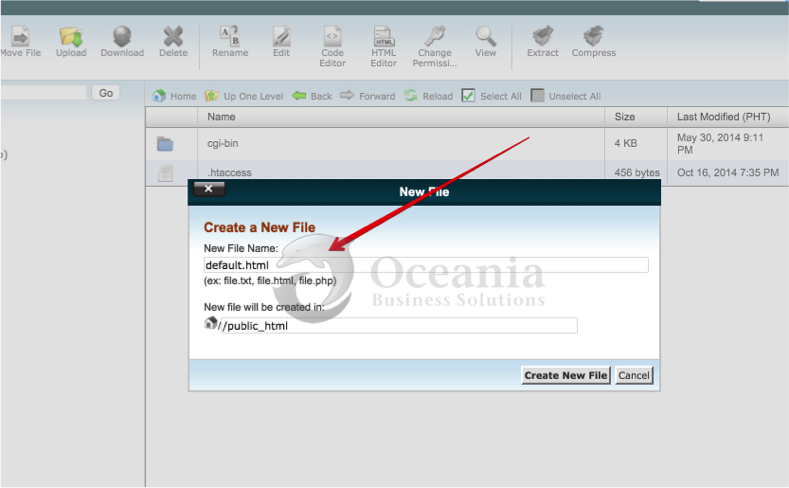
Continue with Steps 5 – 6 to place some content on your Holding Page.
- Now we need to edit the empty file. Highlight the filename and then click on HTML Editor. This allows you to create the page visually, no coding needed. You can make it as fancy or simple as you wish. In our example we will make it very simple.
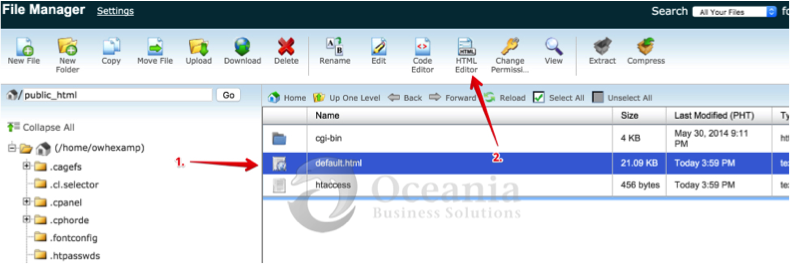
- Use the WYSIWYG Editor to place some content on the page. Use the tools provided and if you wish to learn how to use the editor please go to: https://documentation.cpanel.net/display/ALD/HTML+Editor
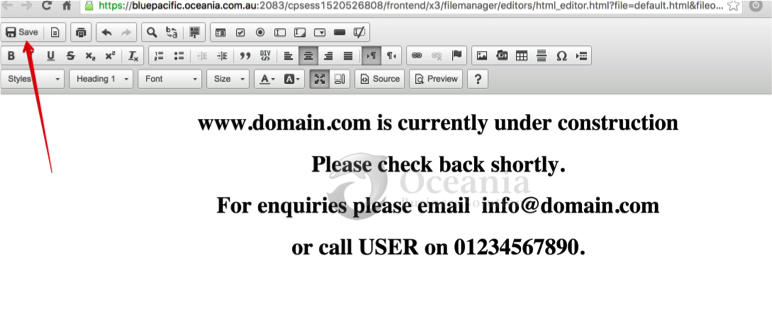
- Once you have designed your page, click on the Save button in the upper left of the tool bar. It appears as a floppy disk.
- Below is a screenshot of how the page will display on the web once that is completed.